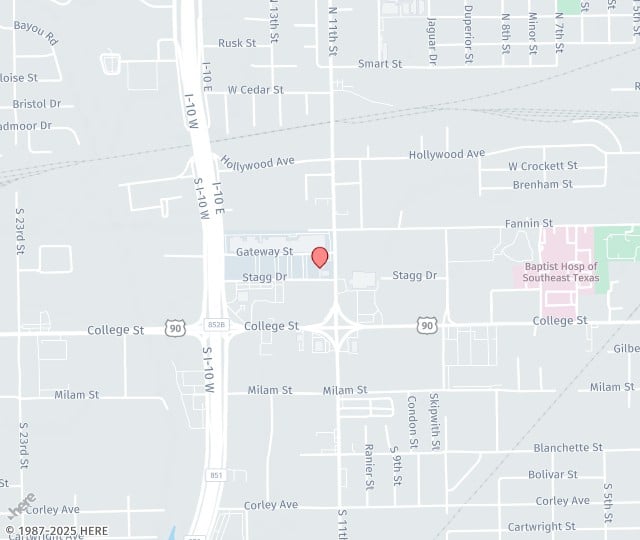New Patients, please call 409-923-0012 to schedule an appointment.
Established Patients may make an appointment online at a time by using the Patient Portal Login .
Established patients may make a Telehealth appointment online at a time.
* Please note, we do not accept insurance for Telehealth visits at this time. Payment must be entered prior to scheduling a visit.
Before you begin, please have the following information ready:
- credit card Information
- date of birth
- social security number
- address and contact information
- email address
The Texas Center for Health patient portal login gives you access to secure and convenient online appointment scheduling. Through our portal you can communicate with your doctor, provider, or nurse, submit patient forms, receive lab results, request prescription renewals, and make payments with a credit card.
Registering for Patient Portal Login Access
When you first enter the Patient Portal Login, you will register to activate your account.
Complete the following steps for self-registration:
- Click Register to begin the self-registration process.
- After filling out the required information on the screen and clicking Register, you will receive a Patient Portal Account Notification email with a link to the Complete Account Registration Follow the instructions below in the Register with a Patient Portal Invite section to complete your Patient Portal account registration.
- To register, the patient name and email entered on the Register a New Account screen must match the name and email on the Patient Information
- The initial email address entered on the Patient Information screen will also display in the Account Email field on the Patient Portal Login
Forgot Password
The following instructions explain the steps the account holder will take to reset your patient portal account password.
Go to the Patient Portal Login log on screen.
- Click Forgot Password
- Enter Your Email Address
- Click Send New Password
- Click the link included in the Patient Portal Account Notification
Manage Your Account
Go to the Patient Portal Login home page.
- Update Messaging Preferences
- Ask a Question
- Request Appointments
- Request Refills
- Pay My Bill
- View Records
- View HealthWatcher Reminders
- Submit Patient Forms